Flash and the Current State of Browsers#
According to the official Adobe website, Adobe no longer supports Flash Player after December 31, 2020, and Flash content has been blocked from running in Flash Player since January 12, 2021. Major mainstream browsers (Chrome, Edge, Firefox, etc.) have also stopped supporting Flash in their new versions, and it is no longer possible to manually enable Flash through regular means.
A Dilemma#
However, we all know that most games on Chinese platforms like 4399 (Dream Journey, Lock's Kingdom, CrossFire, etc.) are based on Flash, so it is currently impossible to completely eliminate Flash in China. In response to this, Adobe has handed over the operation rights in China to a domestic rogue company, resulting in a "domestic special edition" of Flash. Those who have been affected by it know that the "domestic special edition" is filled with pop-up ads. If you have tools like Huorong pop-up blockers installed, it's not too bad, but if you don't, the pop-ups will catch you off guard, one after another, and your entire computer will be taken over by rogue software.
How Can We Play 4399 Games Gracefully?#
Solution 1: Use an open-source browser with built-in Flash (recommended)
Here, I recommend a browser specifically designed for Flash, called CefFlashBrowser, developed by the great Mzying2001. It supports multiple languages, bookmarks, and opening local SWF files. It has a clean and efficient interface. You can directly go to the release page to download it.
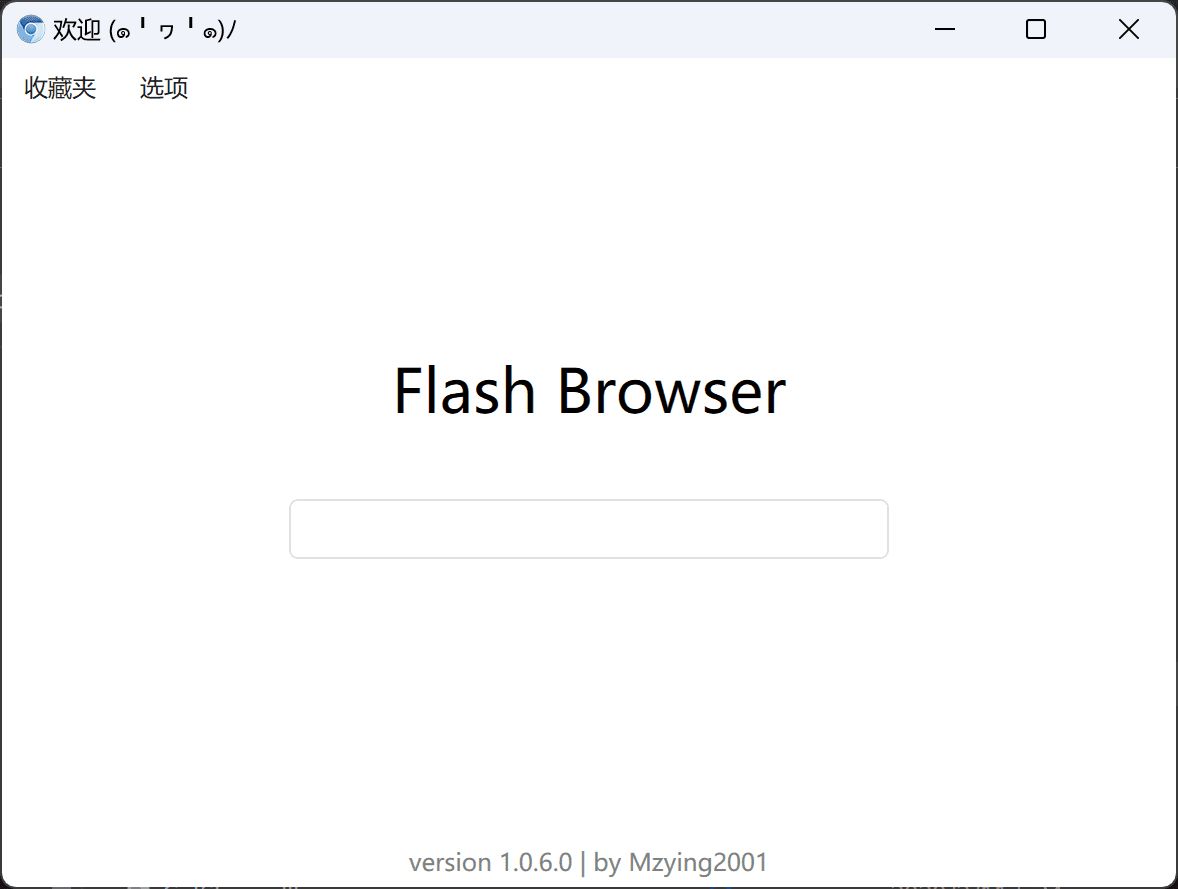
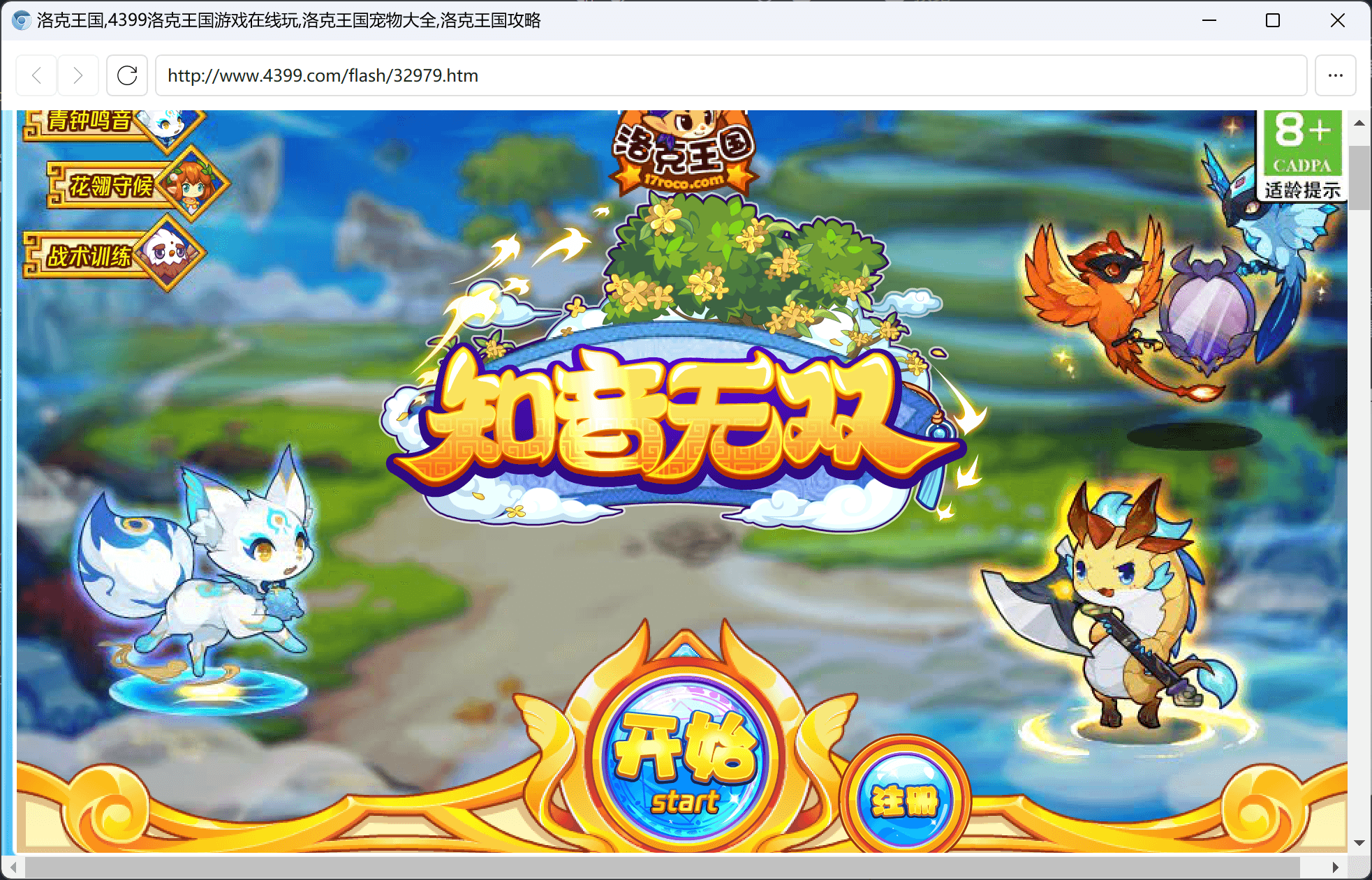
Solution 2: Use a lower version browser with built-in Flash
The highest version of Chrome with built-in Flash is version 53. You can click here to go to the Lanzou website to download Chrome version 53. Similarly, without any other operations, you can directly open the browser and play Flash games. Here, only the download link for the old version of Chrome is provided. Of course, if you don't like Chrome, you can also search for the old versions of other browsers with built-in Flash for download.
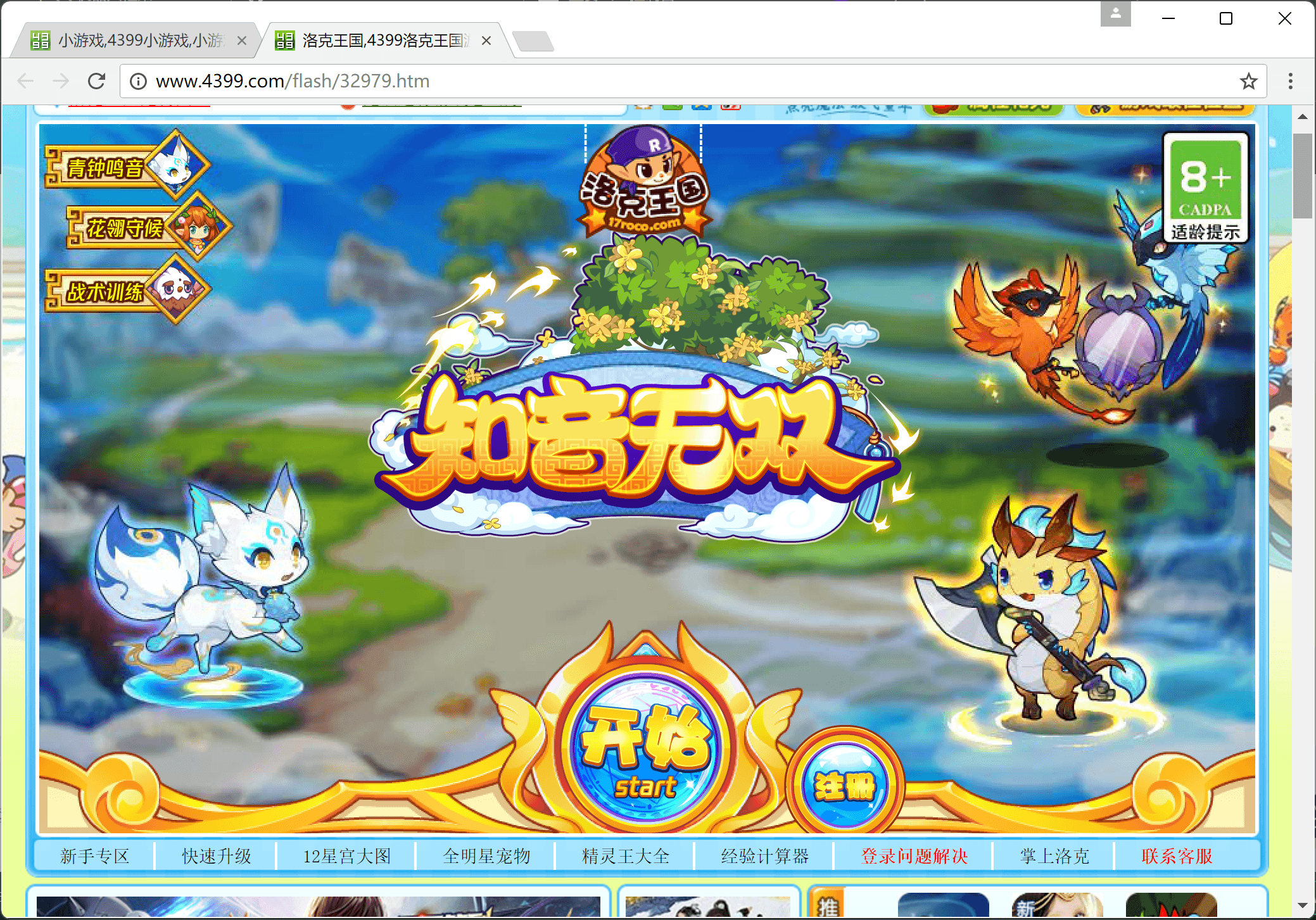
Solution 3: Use a clean version of Flash + a higher version browser that supports Flash
You can click here to go to the GitHub release page to download and install the clean version of Flash. (This version on GitHub is a port, the original project is on GitLab)
There are many browsers that support Flash, such as QQ Browser and 360 Secure Browser in China. However, if you, like me, dislike these toxic domestic browsers, I recommend using a lower version of Chrome.
Major well-known foreign browsers, starting from Chrome 88, Edge 88, and Firefox 85, no longer support Flash. Chrome supports Flash, but the highest version without built-in Flash is version 87. You can click here to go to the Lanzou website to download Chrome version 87.
Of course, you can also use a lower version of other browsers that support Flash, such as FireFox, or use Edge's IE compatibility mode with Adobe Flash ActiveX installed (you can choose to install it when installing the clean version of Flash) according to your personal preference.
Now, you can enjoy playing 4399 games happily~
Just Want to Play Flash Games (SWF Format) Without Opening a Web Page?#
The browser recommended in the first solution supports opening local SWF files for playback. If other browsers can open web-based Flash games, you can also choose to open local SWF files with these browsers to play games.
Alternatively, you can download the clean version of Flash mentioned in solution 3, but pay attention to selecting the installation of the standalone version of Flash Player. This is a standalone executable program distributed separately by Adobe. You can open SWF files on the Internet directly through the link.
The official website page indicates that its mission has ended and you cannot download it directly from the official website. You can go to this archive page to download the standalone Adobe Flash Player. If you cannot install it, try adjusting the system time to 2020 to bypass the restriction.
Of course, after introducing so much in this article, the most recommended option is still to download the open-source browser recommended in the first solution, which supports web-based Flash games and opening local Flash games in one go.
Unconsciously, it's New Year's Eve in 2022, and this is also the last article of the year. I hope this article has been helpful or inspiring to you.